Downloads
Welcome to the download page for Card Creatr Studio.
Please subscribe to the low-traffic mailing list for announcements of new versions and features.
All downloads are around 80 MB.
Report feature requests or bugs you find on the feedback site linked in the header bar above.
Demo Video
While you are waiting for your download to finish (scroll down for the download link), watch the following 2-minute tutorial:
Latest version: 1.4.2
Please remember to subscribe:
Version 1.4.2 (July 5, 2022)
Changes: Fixed bug involving non-ASCII characters.
Note: I stopped building the 32-bit version due to dropped support from Electron.
Version 1.4.1 (June 22, 2022)
Changes: Stability updates; user interface tweaks.
Note 1: I didn’t build a Windows installer because I need to renew my Windows developer certificate. The older versions below should still work. If you would like an updated Windows installer, please open an issue on GitHub.
Note 2: If you encounter problems installing the software on RPM-based Linux distros, please open an issue on GitHub.
Version 1.4.0 (August 16, 2019)
Changes: Added double-sided card template support. First version as an open-source project.
- Mac Disk Image
- Windows Installer – See below for Windows installation instructions.
- Linux AppImage, 32-bit
- Linux AppImage, 64-bit
Version 1.3.2 (July 17, 2019)
Changes: Software patches; minor bug fixes.
- Mac Disk Image
- Windows Installer – See below for Windows installation instructions.
- Linux AppImage, 32-bit
- Linux AppImage, 64-bit
Version 1.3.1 (June 16, 2018)
Changes: Fixed bug i30, PDF export fails on very large files.
- Mac Disk Image
- Windows Installer – See below for Windows installation instructions.
- Linux AppImage, 32-bit
- Linux AppImage, 64-bit
Version 1.3.0 (June 3, 2018)
Changes: Implemented feature i9, drop-down menu fields; implemented feature i21, ability to check for updates via Help → Check for Updates; implemented feature i26, rearrange cards; added SVG viewer in View → View SVG XML to help when writing templates; added new field property “number” to fix sorting.
Download no longer available
Version 1.2.1 (April 15, 2018)
Changes: Fixed bug where color picker did not save colors; added new built-in functions +imageFit and +imageStretch as alternatives to the pre-existing function +imageFill.
Download no longer available
Version 1.2.0 (March 25, 2018)
Changes: Implemented feature i19, “Export individual files”; fixed bug i20, “Allow for exporting to pages larger than 8.5 x 11”; added grid feature accessible via View → Show/Hide Grid; other minor bug fixes and improvements.
Download no longer available
Version 1.1.1 (October 30, 2017)
Changes: Fixed bug i16, “Data loss with numbers in string fields.”
Download no longer available
Version 1.1.0 (August 20, 2017)
Changes: Overhauled “Export to PDF”. Added option to print multiple copies of a card per page.
Download no longer available
Version 1.0.1 (April 11, 2017)
NOTE: In versions 1.0.1 and earlier, in order to export your cards to PDF for printing, you need Firefox installed on your computer.
Changes: Code-signed Windows installer and executable. Added more descriptive exception to “Export to PDF”.
Download no longer available
Version 1.0.0 (March 26, 2017)
Initial version
Download no longer available
Windows Installation
On Windows, you may get an error box such as the following:
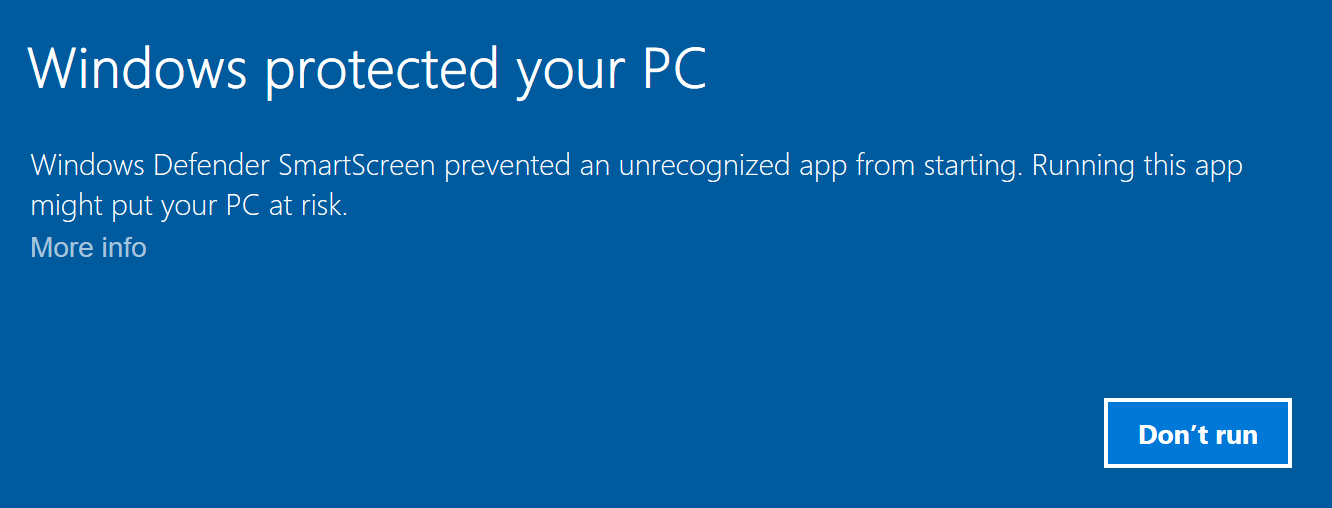
If you see this error box, click the “More info” text link:
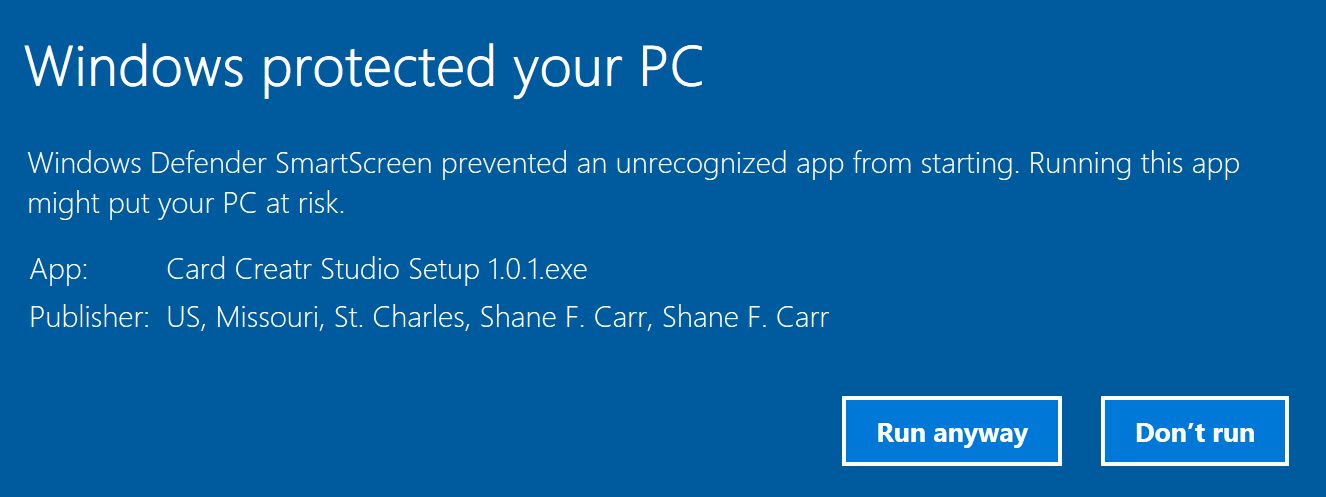
Verify that the publisher is the same as shown here (my name, “Shane F. Carr,” along with my home address in Missouri). If everything looks good, click “Run anyway.” This step will be necessary until the app gets submitted to the Windows App Store.
Caution: As of April 2019, the certificate I use for signing the Windows app has expired, and I am not planning to pay to renew it. The error may look different than what is shown above.
After this, you will probably see another error box that says:
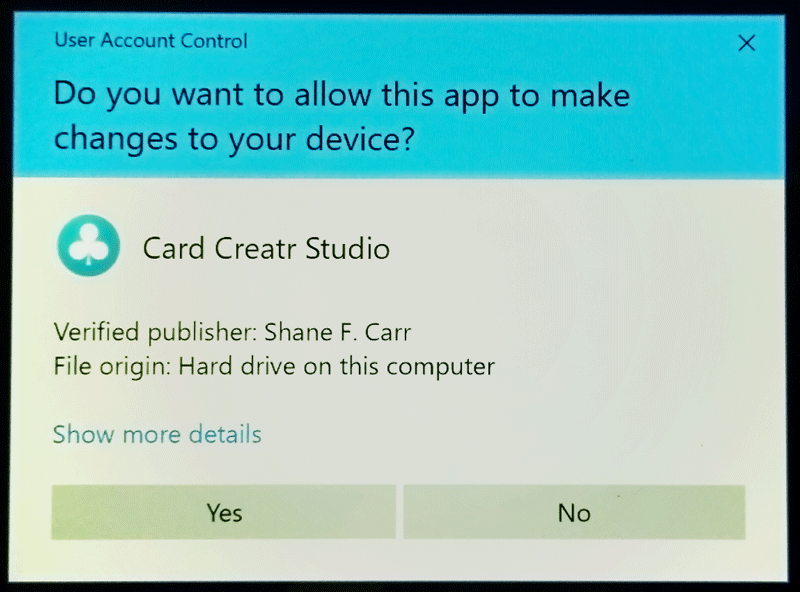
Click “Yes” to continue. The program will be installed in your Program Files folder. In addition, mappings for the file type “ccsb” will be added to your Windows registry, which is why administrator priviliges are required.